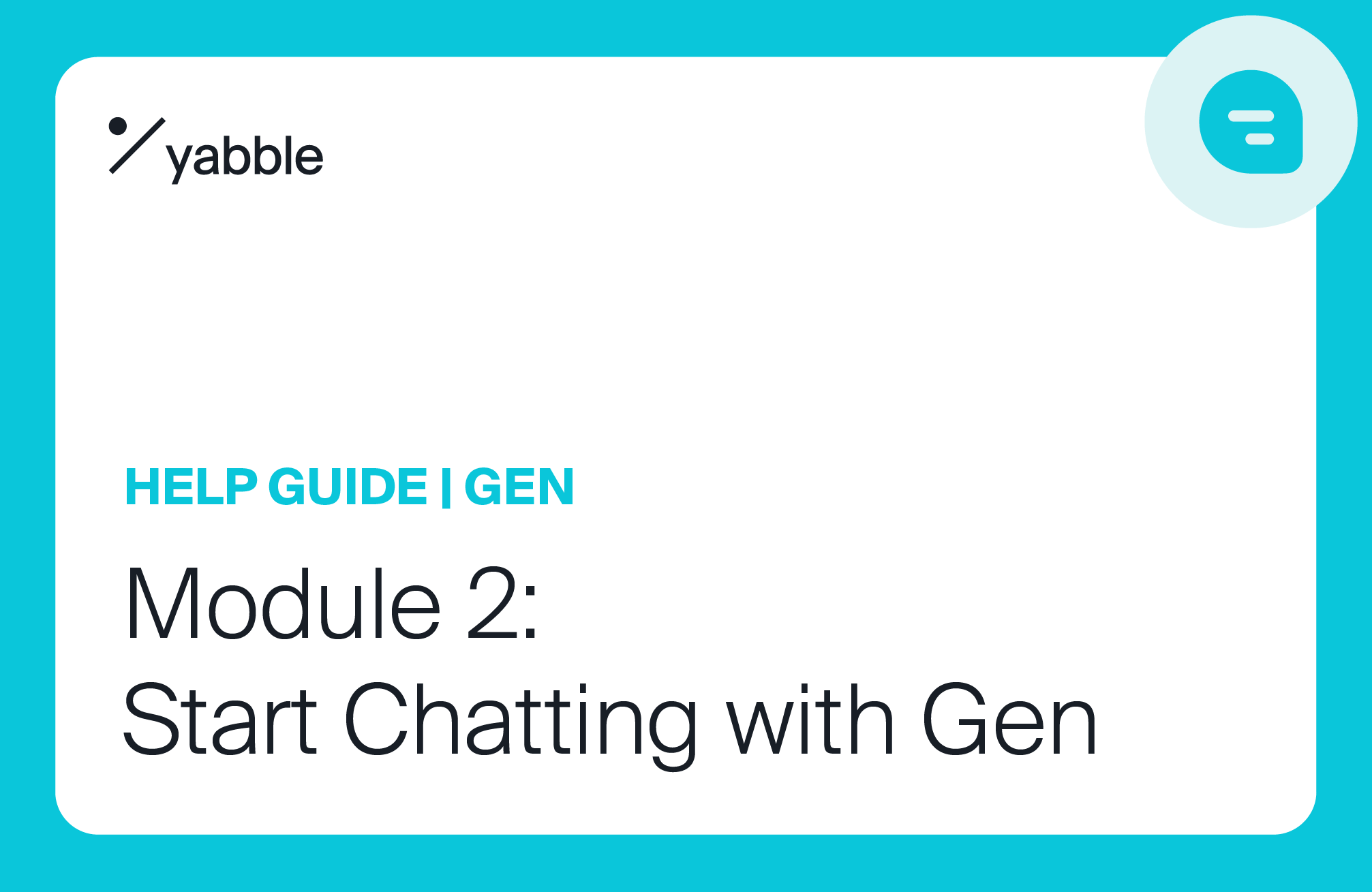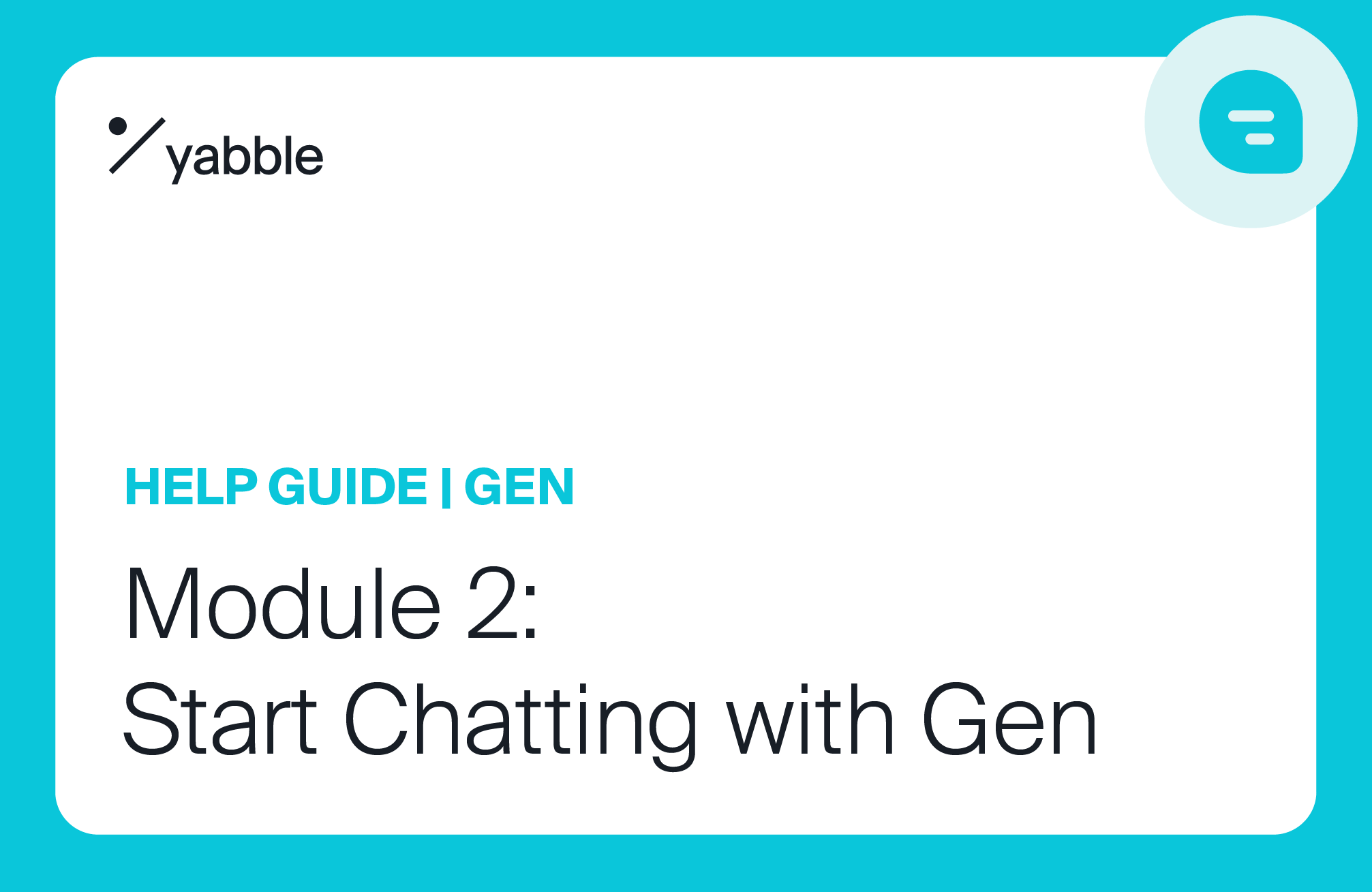Click the Gen icon in the top right-hand corner of the Yabble home screen.
Choose which project you want to chat with
Select your project from the drop-down menu.
Once you have chosen your project, you can choose to chat with all of the data within that project, or one specific question (if this data has been Counted), or one specific transcript (if this data has been Summarized).
Click the ‘Chat’ button to proceed.
Ask questions of your dataset
Start having a conversation with your data and see what insights you can uncover!