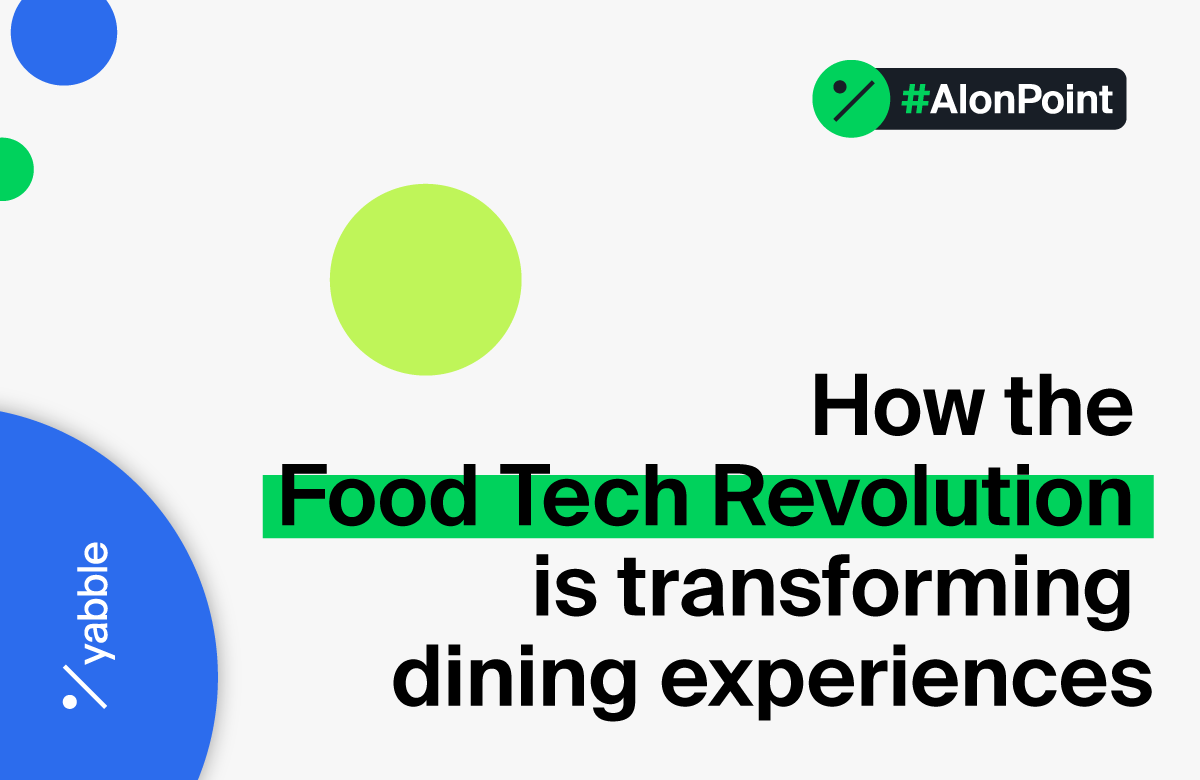AI-powered text analytics that goes beyond simple counts
1000x
Faster than an expert human at data analysis
20,000+
Hours of collective research knowledge
80%
Analysis time saved compared to traditional methods
Uncover key themes and trends in your data instantly
Remove time consuming and costly fieldwork
Count can analyze your data 1000x faster than a human.
Uncover themes, sub-themes, sentiment, and trends
Automate the analysis of unstructured data.
Have answers in minutes
Say goodbye to manually analyzing survey data for themes and sentiment.
Turn data into dynamic AI personas for richer insights
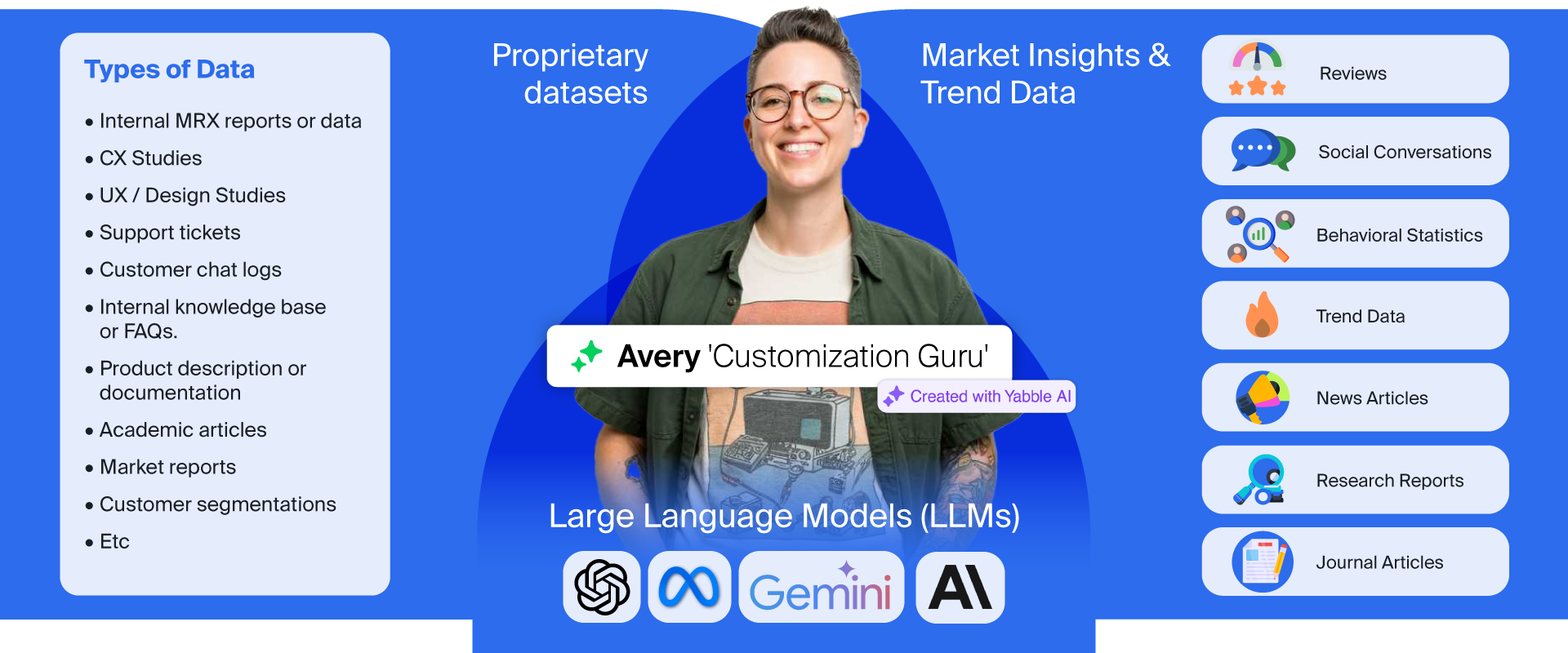
Get to the heart of your data without the heavy lifting
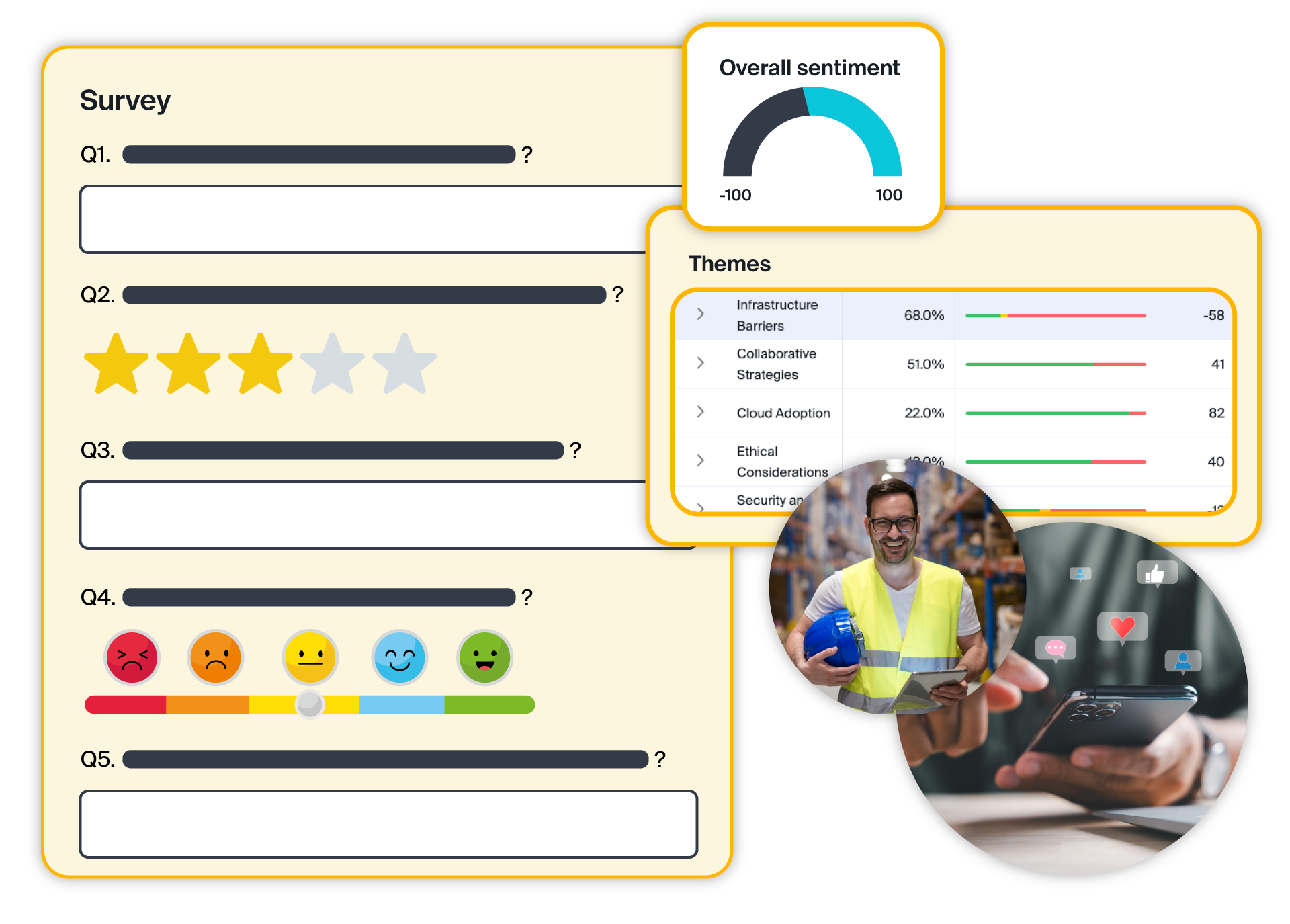
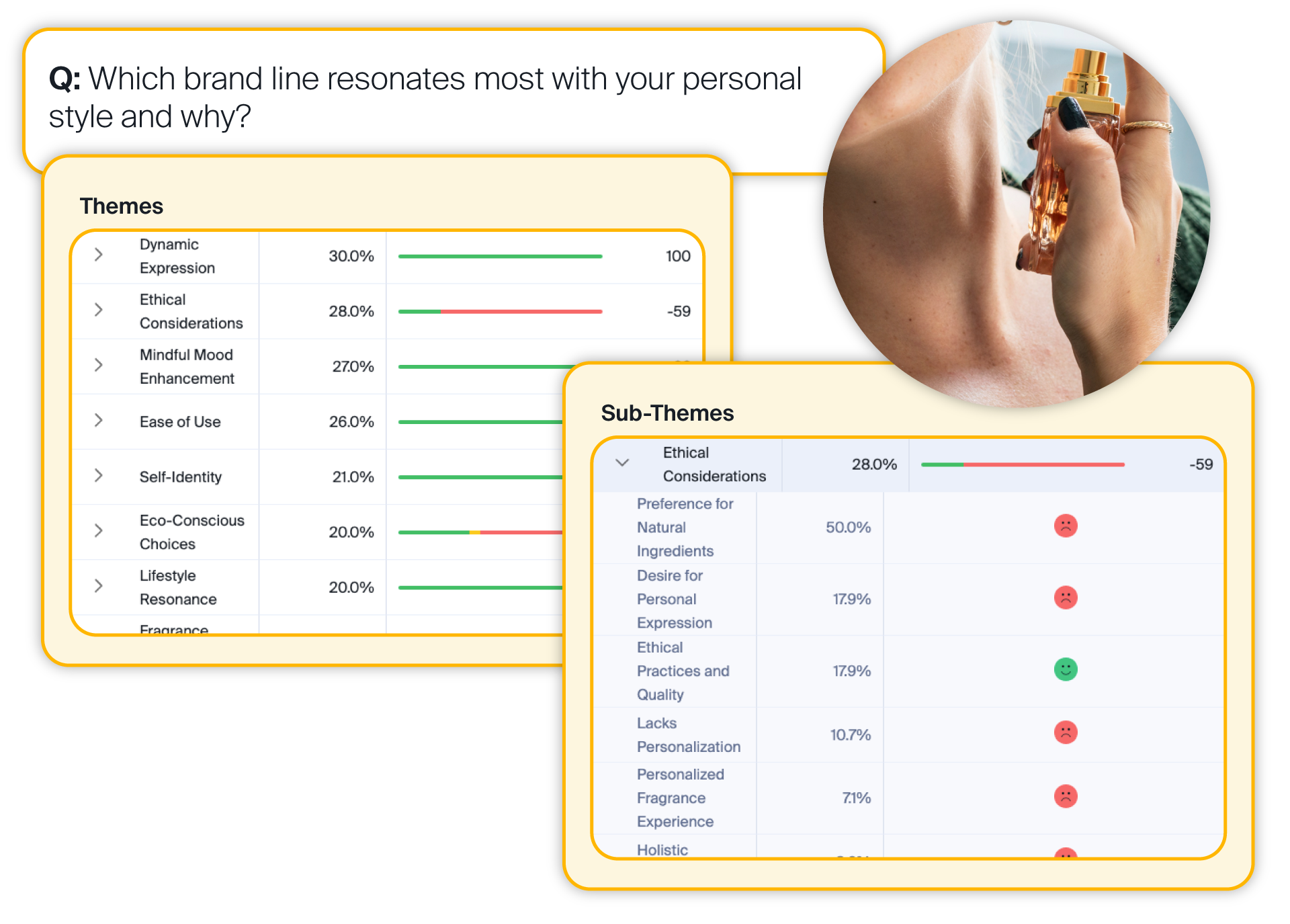

CUSTOMER STORIES
Turning Text Data into Action with Count
Enhancing Engagement through Strategic Naming
Count analyzed thousands of answers, surfaced key themes, and generated insight summaries in minutes. This gave the client a 2-day turnaround from commission to completion.
Elevating Customer Expectations
The insights gathered facilitated the identification of specific improvement areas, such as enhancing on-board services and strengthening customer support mechanisms.
Mad Mex + Yabble
Gauging market opportunity and validating business strategy with Mad Mex.
Carbon Click + Yabble
CarbonClick: using insights to drive early revenue and secure double the monthly average of new meetings.
Senate SHJ + Yabble
Saving time and maximizing productivity at SenateSHJ, one of Australasia’s leading communications consultancies.
USE CASES
Uncover themes & sentiment from your data with unparalleled speed and accuracy
Automated Theme and Trend Analysis
Sentiment Analysis for Customer Feedback
Survey Response Analysis
Brand Health Monitoring
Competitive Intelligence from Social Media Data
Product Review and User Feedback Mining
Employee Feedback & Internal Survey Insights
Retail & Shopper Insights from Unstructured Data
Competitive Intelligence from Review Data
USE CASES
Instant access to market insights, written concept tests, segmentations, and more

Market exploration

Trends

Attitudes to brands

Written concept tests
Simple segmentations
B2B sample
See what Yabble customers have to say.

“Yabble has enabled us to very quickly make sense of open ended verbatims with great accuracy and clarity. We are quickly able to identify core themes and sentiments allowing us to deep dive where it matters most. It is also great at taking qualitative transcripts and summarising them in short and concise summaries. This enabled us to unlock additional key insights missed in original interviews.”
Alessandro Trainini Director Analytics and Insights, Procter & Gamble
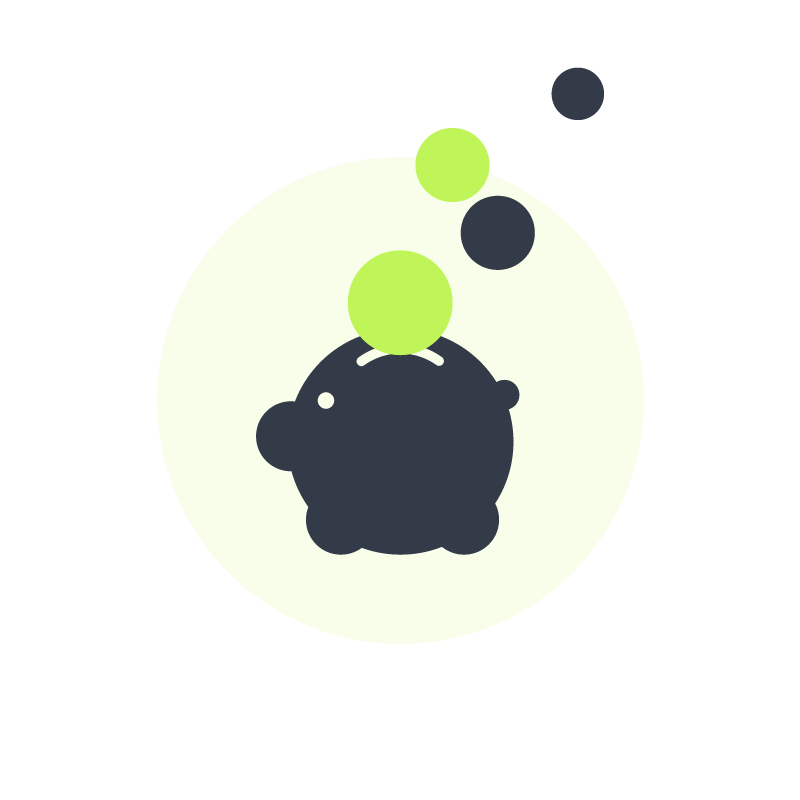
Access the full Yabble toolbox with one monthly subscription
With subscriptions starting at less than US$800 p/m, unlocking the world of new possibilities for your insights has never been easier.
Yabble’s, all-inclusive subscription model includes access to: Count, Gen, Summarize, Stories and Yabble’s latest AI generative innovation Virtual Audiences.
The more you Yabble, the more you save.
What is Count, and why is it useful?
Yabble's automated AI solutions take the heavy lifting our of data coding. Just link or upload your data, and let our automated AI solutions do the rest. Using a combination of cutting-edge and proprietary algorithms and technology, it takes any unstructured text data and analyzes it for themes, sub-themes, and sentiment.
The insights Count provides enable you to immediately identify the key things you can do to drive business growth. They also highlight opportunities for queries, guiding you to areas you can mine for even deeper insights.
Count helps you pinpoint places for improvement, allows you to optimize your customer and brand experiences, and validates business strategy and decisions.
What kinds of data can you run in Yabble Count?
Count is capable of analyzing data from nearly any source, including survey responses, product reviews, and unnested comments from social media. Future releases will include more advanced social media data and call center data.
What can theme counts tell me about my unstructured text dataset?
Theme and sub-theme counts allow you to unlock immense value from your text data. They enable you to see the most talked-about subjects within a particular dataset and can tell you instantly where the biggest drivers and inhibitors of your business lie.
What are themes and sub-themes?
Themes are one- to two-word subjects that highlight the main areas of response within your dataset. These are high-level buckets such as management, customer service, online shopping, and shipping.
Sub-themes add layers of rich detail to your themes. For each theme that Yabble Count generates from your dataset, you’ll see all the sub-themes that sit underneath it, be they positive, neutral, or negative. For example:
Theme: Parking
Sub-themes: Spacious parking spots, Good location, Expensive parking, Too busy/not enough availability
Sub-themes are one of the true goldmines of Hey Yabble and allow you to:
- Pinpoint the precise areas where you can improve to drive business growth.
- Understand customers’ pain points and solve their problems.
- Make data-driven decisions.
What are sentiment and sentiment scores?
Sentiment gives you an indication of how people feel about a particular subject. Yabble provides in-depth sentiment analysis, displaying it in the form of a sentiment score that gives you an immediate numerical snapshot of the positive, negative, and neutral feelings around a particular subject. The sentiment score on themes ranges from -100 to 100.
Yabble generates two types of sentiment:
- Overall sentiment. This indicates the sentiment breakdown within your entire dataset. It’s displayed as a donut chart at the top of your dashboard, separated into easily understandable, color-coded sections. Positive is green, neutral is orange, and negative is red.
- Theme and sub-theme sentiment. Count calculates sentiment for each individual theme and sub-theme, displaying sub-theme sentiment in the form of an emoticon. Positive is green, neutral is orange, and negative is red. (For instance: you would see a red emoticon next to the Parking > Small spaces sub-theme.) If you hover over the emoticon, you’ll see a detailed count and percentage breakdown of the positive, neutral, and negative buckets.
How does the filter functionality work?
The filter functionality allows you to filter by different variables and to hone in on certain segments of your results. You can filter by:
- Anything you upload (these data parameters come through as custom variables)
- Response date
- Comment sentiment
- Themes
- Sub-themes
- Theme sentiment
- Demographics (pulled through from your data)
- Questions (pulled through from your data)
What can I see on my Explore page?
Your Explore page displays a clear, concise visualization of the analysis Yabble has performed on your dataset.
Your overall sentiment score sits at the top, next to a box displaying correlation between themes and sentiment. Click on the Gen icon in the top right corner to run a Gen chat straight from your counting results.
Below your sentiment score, you’ll see two tabs marked Themes and Sub-themes. You’ll also see the Comments/Filters sidebar to the right.
The Themes tab displays the top-level themes from your dataset, alongside percentage and sentiment scores for each. Percentage indicates the frequency with which that theme arose during analysis.
If you click the arrow (>) next to a theme, your sub-themes will populate underneath, alongside their own percentage counts and sentiment (displayed as emoticons).
The Sub-themes tab displays all your sub-themes in one list. They’re ordered from highest to lowest count, irrespective of their parent themes — but you can see the corresponding theme listed next to each in parentheses (i.e. Spacious parking spots (Parking)). Note: the order of sub-themes in the overall Sub-themes tab may differ from the order of sub-themes under each parent theme.
Hovering over the emoticon next to a sub-theme will generate that sub-theme’s individual sentiment score (counts and percentages for positive, neutral, and negative).
Can I export my data?
Definitely! The current release of Count allows for simple data export via an easily shareable CSV and SPSS format. Later product releases will include more export formats.
How does pricing work?
Count uses Yabble credits as currency. One comment = one credit. So for instance: if you run Count on 500 comments, you’ll spend 500 credits.
Talk to one of the Yabble team to find out more.
Can I upload a custom code frame?
No need. The Yabble AI uses its smarts to create custom code frames based on the data set. Ensuring things like emerging trends are not missed. Users can move, merge or edit anything after analysis if desired.
Can I edit my data?
Yes, Count is fully flexible, with options to move or merge themes, sub themes or individual comments. You can also relabel data, so if for example the AI uses Staff but you prefer Employee simply make the change.
The latest news from Yabble
Trusted and chosen by companies around the globe
Our customers represent some of the worlds most well known and leading brands, who use Yabble daily to generate insights and drive growth. When you Yabble, you are in good company.
For answers to this, that, and everything. Yabble it.











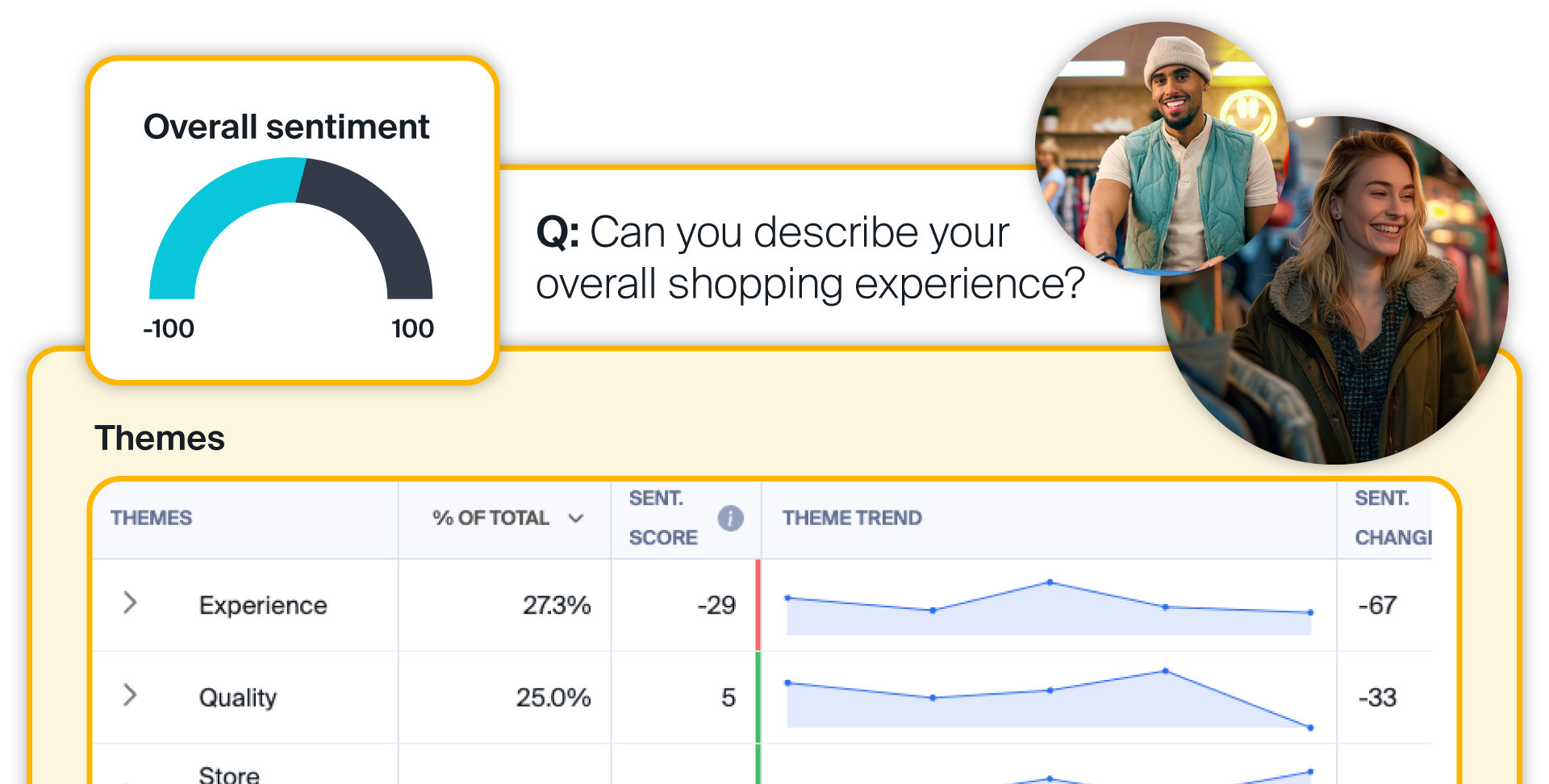






.png)